In today’s hyper-connected world, travelers enjoy internet access wherever they are. In-flight Wi-Fi used to be a novelty, but now it's necessary to stay competitive with other airlines.
JetBlue Airways offers all passengers free Wi-Fi so they can stream videos and music, send and receive emails, shop online and more.
Learn more about JetBlue Wi-Fi, including how to connect, how much it costs and how it compares to other airlines.
Does JetBlue have Wi-Fi?
Yes, JetBlue has Wi-Fi — cheekily called Fly-Fi — on most of its flights, with service provided through Viasat.
However, the availability of Fly-Fi on JetBlue flights varies based on the type of plane and which route it is flying. Additionally, weather and other variables may affect your ability to log in and use the internet during your trip.
JetBlue Fly-Fi internet is available on all JetBlue-operated flights across the contiguous United States. It’s also available on re-styled Airbus A320, A321neo and A220 aircraft that fly to its Caribbean and Central America destinations.
Additionally, JetBlue offers expanded transatlantic coverage on Airbus A321 long-haul flights.
How much does Fly-Fi cost?
JetBlue does not charge to access its in-flight Wi-Fi service. Fly-Fi is free for all passengers, even if you don’t have elite status or hold the airline’s credit card.
You can also connect as many devices to Wi-Fi as you’d like without extra charges.
JetBlue Fly-Fi cost vs. other airlines
While JetBlue customers get free Wi-Fi on unlimited devices, other airlines may charge fees for every device you connect. Here’s a quick summary of how much you’ll pay per device to connect to in-flight Wi-Fi on other airlines:
American Airlines: Starting at $10 per device.
Delta Air Lines: Free, with a SkyMiles account.
Southwest Airlines: $8 per device; free for A-List Preferred members.
United Airlines: $10 for access on U.S. domestic and short-haul international flights. This cost is reduced to $8 for MileagePlus members, and all T-Mobile customers get free Wi-Fi on all flights. Costs for long-haul international flights vary based on destination.
How to connect to JetBlue Wi-Fi
Follow these simple steps to connect to JetBlue Wi-Fi:
Connect to the “Fly-Fi” Wi-Fi network.
If you’re not automatically redirected to the Fly-Fi page, open your browser and go to www.flyfi.com.
Follow the instructions and watch a short advertisement to connect.
What services does JetBlue offer on Fly-Fi?
Once you’re connected to Fly-Fi on your JetBlue flight, you can use many internet services, including:
Text messaging.
Internet browsing, including email.
Streaming movies or TV shows.
SiriusXM music and radio shows.
DirecTV channels (not available outside the continental U.S.).
 Publish for free
Publish for free