This post contains references to products from one or more of our advertisers. We may receive compensation when you click on links to those products. The content on this page is accurate as of the posting date; however, some of the offers mentioned may have expired. For more information check out our Advertising Disclosure. There are plenty of great apps and sites for tracking flights (Flighty Pro is one of our favorites), but not everyone uses them or wants to download more. So long as youve got an iPhone, theres a simple way to share your flight and let friends or family members keep tabs on your trip or vice versa.
Just send it to them in a text message. Yes, thats it: Send your flight number via text, and your loved one will able to quickly pull up your flight details with just a click, seeing whether your flight is en route, on-time, or delayed. No more screenshots or emails and no third-party app required.
When an iPhone user receives a text with a flight number, theyll see a line beneath it showing its clickable. Click, then simply select Preview flight and youll instantly see a live map of the flights route, current status, scheduled arrival time, gate and terminal, and even baggage claim information.
It should work as long as you include the full flight number including the airline code for example, DL1393. Typing the airline name before the number like Delta DL1393 may also help, too.
And it works even if the other person is an Android user but its a one-way street. Android users can share their flight information with iPhone users, but they cannot click a flight number sent from an iPhone user. As of publication, Androids operating system hasnt rolled out a similar onscreen function.
But for the Apple crowd, this feature also works on iPhones, iPads, and even Macbooks. You can simply pull down on the home screen and type the flight number into the search bar.
Click on the card at the top of the screen and youll see the same live flight data as the one you received in the Messages app.
You can track flights from your Mac, too. If youve enabled iMessage on your Mac, youll have the same option to see a preview of the flight data by clicking the flight number. Otherwise, hit command and the spacebar to pull up the Spotlight Search function. Then, just type in the flight number.
Click on the correct flight to see the flight data.
To be clear, none of this is brand new. Apple rolled this out last year as part of its latest iOS and MacOS upgrades. Travelers have been using it ever since, and its lit up social media as a clever travel hack.
Yet it remains a little-known feature and one that can certainly come in handy the next time youre tracking your own flight, coordinating a group trip, or picking up a pal from the airport.
Bottom Line Have an iPhone? Theres a cool, relatively new feature that can make your next trip or airport pickup a little smoother.
No need to download yet another app: If a friend or family member texts you their flight number, you can pull up their latest flight details within a single click to see whether their flight is on time, when its arriving, and more.
 Publish for free
Publish for free